Because GitHub will only provide stats for the previous 14 days, if we want to maintain long-term stats, we need to pull stats and store them. PyGitHub is a useful Python library for doing that using the GitHub API v3. This Python script will pull stats from queried repositories and store them in a CSV.
import os
import csv
from github import Github
GITHUB_KEY = os.environ.get("POETRY_GITHUB_KEY")
g = Github(GITHUB_KEY)
with open("repos.csv", "w", newline="", encoding="utf-8") as csvfile:
repo_writer = csv.writer(csvfile, delimiter=",")
repo_writer.writerow([
"Repo Name",
"Repo Link",
"Repo Pushed At",
"Forks", "StarGazers",
"Open Issues",
"Security Alerts",
"Open Pull Requests"])
for repo in g.search_repositories(query="user:schuettc cdk"):
repo_writer.writerow(
[
repo.name,
repo.html_url,
repo.pushed_at,
repo.forks_count,
repo.stargazers_count,
repo.open_issues_count,
repo.get_vulnerability_alert(),
repo.get_pulls().totalCount,
]
)
This script will query GitHub for user:schuettc cdk. This query will return all GitHub repositories created by user schuettc (me) with cdk in the repository name. The result will be used to create a CSV file that contains these repositories and various GitHub stats.
Be sure to create a GitHub personal access token with an appropriate scope and save as POETRY_GITHUB_KEY in a local .env file to use.
The result will be something like this:
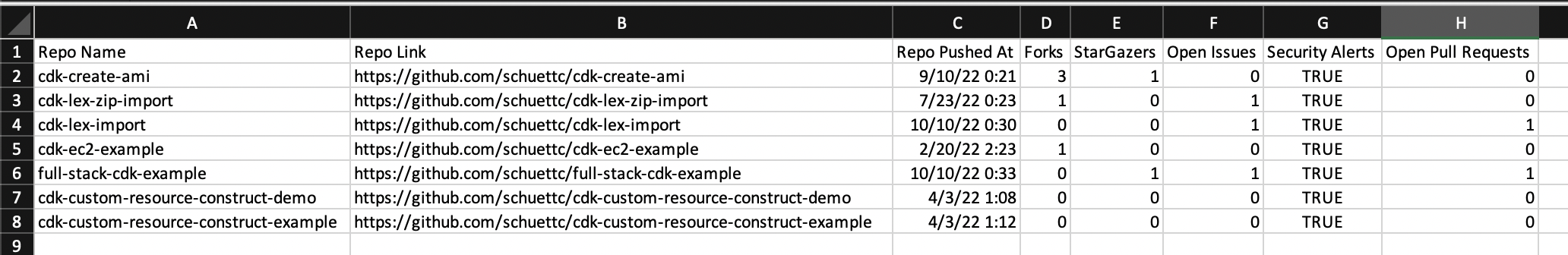
- GitHub repository: pygithub-query-csv
