Simple Dev EC2 Instance
This simple Cloudformation template will deploy a new EC2 instance in a new VPC that can be used for dev work. This instance uses Ubuntu with either an ARM64 or X86_64 CPU and can be deployed as a LARGE, XLARGE, or 2XLARGE instance size. It comes pre-installed with several commonly used packages:
- NodeJS 18
- Python 3.10
- pip
- jq
- Docker
Adding Keys (optional)
If you'd like to copy private or public keys to the instance during deployment, you can add them to SSM before deploying.
aws ssm put-parameter --name /devServer/publicKey --overwrite --type SecureString --value $(cat ~/.ssh/key.pub | base64)
aws ssm put-parameter --name /devServer/githubKey --overwrite --type SecureString --value $(cat ~/.ssh/private.pem | base64)
These commands will base64 encode the contents of these files and store in them in SSM Parameter Store.
During deployment, these parameters will be read and used to configure the instance.
GITHUB_KEY=$(aws ssm get-parameter --with-decryption --name /devServer/githubKey --query Parameter.Value --output text 2> /dev/null)
EXIT_CODE=$?
if [[ "$EXIT_CODE" -ne 0 ]]; then echo 'No GitHub Key found'; else echo 'Found GitHub Key' && echo $GITHUB_KEY | base64 -d > /home/ec2-user/.ssh/github.pem; fi
PUBLIC_KEY=$(aws ssm get-parameter --with-decryption --name /devServer/publicKey --query Parameter.Value --output text 2> /dev/null)
EXIT_CODE=$?
if [[ "$EXIT_CODE" -ne 0 ]]; then echo 'No Public Key found'; else echo 'Found Public Key' && echo $PUBLIC_KEY | base64 -d >> /home/ec2-user/.ssh/authorized_keys; fi
chmod 600 /home/ec2-user/.ssh/github.pem
chown ec2-user:ec2-user /home/ec2-user/.ssh/*
Security Group
Several TCP ports will be opened in the Security Group.
SecurityGroupIngress:
- IpProtocol: tcp
FromPort: "22"
ToPort: "22"
CidrIp: 0.0.0.0/0
- IpProtocol: tcp
FromPort: "80"
ToPort: "80"
CidrIp: 0.0.0.0/0
- IpProtocol: tcp
FromPort: "443"
ToPort: "443"
CidrIp: 0.0.0.0/0
- IpProtocol: tcp
FromPort: "3000"
ToPort: "3000"
CidrIp: 0.0.0.0/0
- IpProtocol: tcp
FromPort: "8080"
ToPort: "8080"
CidrIp: 0.0.0.0/0
This will open the following ports:
- 22
- 80
- 443
- 3000
- 8080
Deployment Options
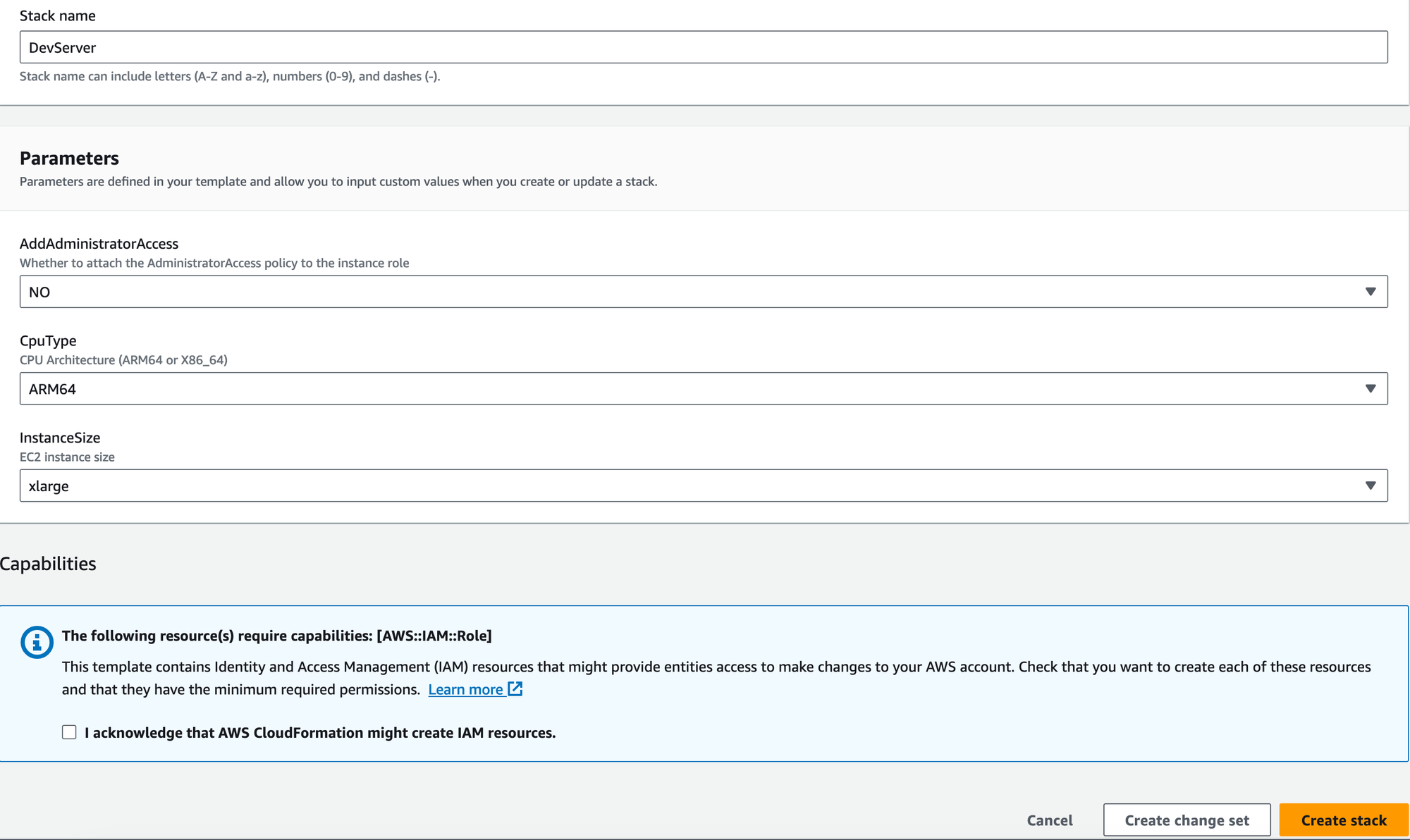
During deployment, you can choose the CPU Type, the Instance Size, and if you wish to add Administrator Access.
Adding Administrator Access will allow you to use all AWS resources, but must be used with caution

