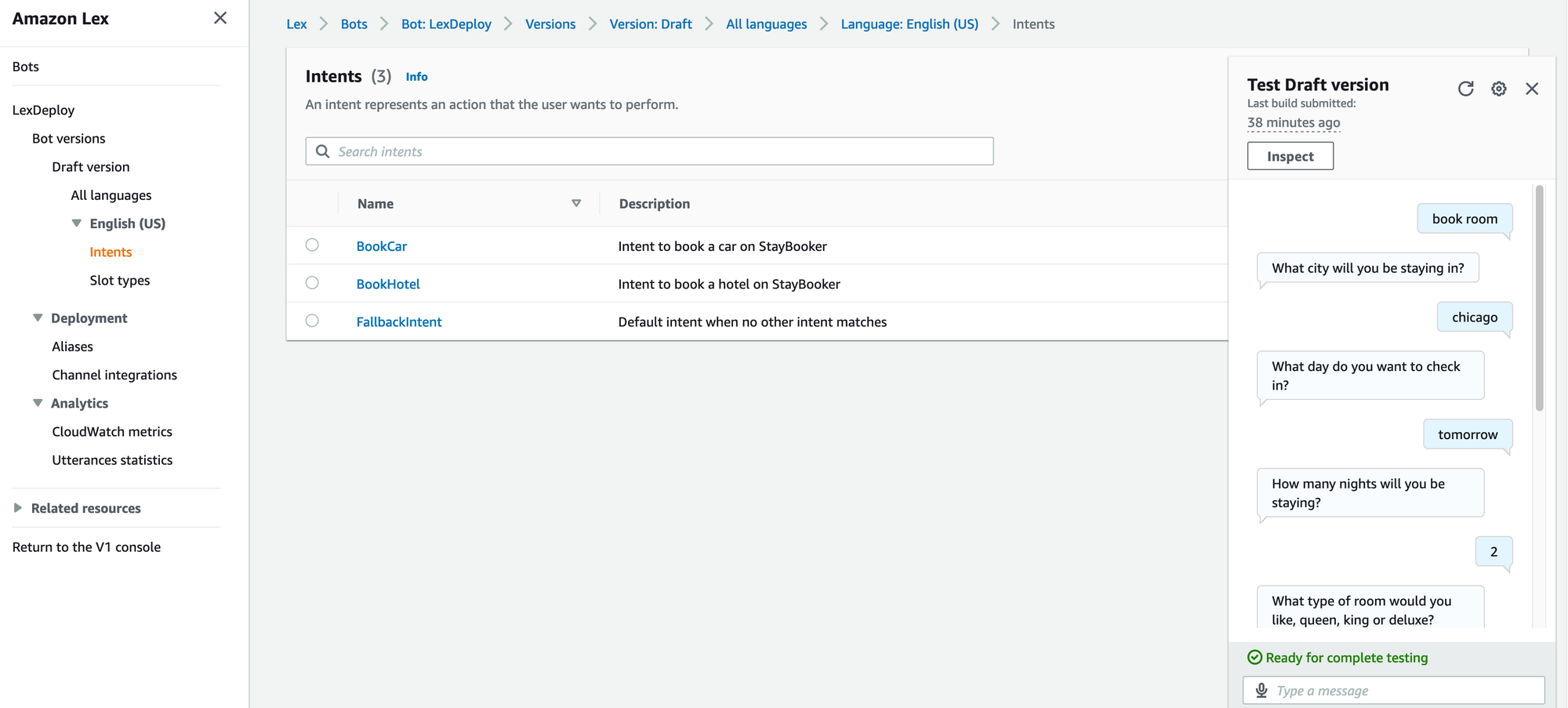Amazon Lex Bots are a way to use natural language conversational interfaces that can be used through a variety of integrations such as Facebook and Slack. A Lex Bot can be built and deployed through the AWS console. However, it can also be deployed by CDK, Cloudformation, or SDK. In this post, I will explain how to import an existing Lex Bot using CDK and SDK.
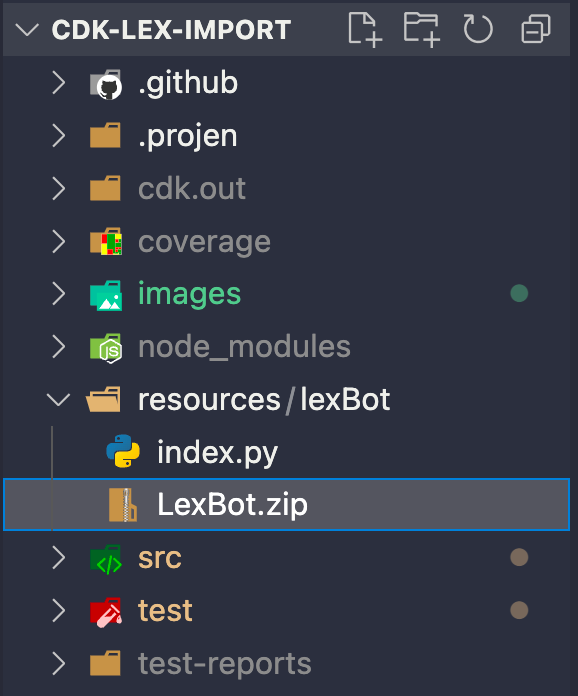
After cloning this repo, you will see a zipped LexBot in the resources directory. As part of the CDK, this file will be copied up with the Lex import Lambda. You can replace this Zip file with a Lex Bot of your choosing.
const lexDeployLambda = new lambda.Function(this, "lexDeployLambda", {
runtime: lambda.Runtime.PYTHON_3_9,
code: lambda.Code.fromAsset(path.join(__dirname, "@/resources/lexBot")),
handler: "index.handler",
architecture: lambda.Architecture.ARM_64,
timeout: Duration.minutes(1),
role: lexCustomResourceRole,
});
const uid: string = Names.uniqueId(this);
const LexResourceProvider = new cr.Provider(this, "LexResourceProvider", {
onEventHandler: lexDeployLambda,
});
const lexBot = new CustomResource(this, "LexCustomResource", {
serviceToken: LexResourceProvider.serviceToken,
properties: { uid: uid, lex_role_arn: lexRole.roleArn },
});
While the CDK is being deployed, the Custom Resource Lambda will be triggered with a Create RequestType. This will cause the Lambda to begin the process of importing the bot.
def create_bot(bot_name, lex_role_arn, account_id):
response_data = {}
upload_info = lex.create_upload_url()
upload_bot(upload_info)
import_bot(bot_name, upload_info["importId"], lex_role_arn)
bot_id = get_bot_id(bot_name)
bot_alias_id = get_bot_alias_id(bot_id)
put_resource_policy(bot_id, bot_alias_id, account_id)
build_bot(bot_id)
response_data["bot_id"] = bot_id
response_data["bot_alias_id"] = bot_alias_id
return response_data
There are multiple steps required to import and build a Lex bot. This function will work through each of those.
The first step is to create a URL that will be used as part of the import. This is done with a single lexv2-models API call:
upload_info = lex.create_upload_url()
Once this URL is created, it is passed to the upload_bot function and the LexBot.zip file is uploaded to the specified URL.
def upload_bot(upload_info):
http = urllib3.PoolManager()
try:
with open("LexBot.zip", mode="rb") as bot:
file_data = bot.read()
except Exception as e:
error = {"error": f"Exception thrown: {e}"}
print(error)
raise Exception(error)
try:
upload = http.request(
"PUT", upload_info["uploadUrl"], body=file_data, headers={"Content-Type": "application/zip"}
)
except Exception as e:
error = {"error": f"Exception thrown: {e}"}
print(error)
raise Exception(error)
logger.info(upload.data.decode("utf-8"))
return upload
Once uploaded to S3, the bot must be imported.
def import_bot(bot_name, import_id, lex_role_arn):
bot_import_result = lex.start_import(
importId=import_id,
resourceSpecification={
"botImportSpecification": {
"botName": bot_name,
"roleArn": lex_role_arn,
"dataPrivacy": {"childDirected": False},
"idleSessionTTLInSeconds": 600,
},
},
mergeStrategy="Overwrite",
)
logger.info(bot_import_result)
return bot_import_result
If a Resource Policy is required for your Bot, it can be added with the put_resource_policy function also included. The Bot will then be built and is now ready for use.
Once the Lambda has completed importing the Bot to Lex, it will return the bot_id and bot_alias_id to the CDK.
Once the Lex bot has been imported, it can be tested in the Lex console.